2-4 Wiring 2
Parts (Wiring)
| No. | Part No. | Name | Q'ty | Picture |
|---|---|---|---|---|
| 1 | X2 | Traxxas 3S LiPo Battery 5000 mAh | 1 |

|
| 2 | E3 | Barrel Power Cable | 1 |

|
| 3 | E4 | TRX to XT90 Adapter | 1 |

|
| 4 | E5 | 4.0mm Male to 3.5mm Female Bullet Adapter | 3 |

|
| 5 | E6 | 2.54mm x 15mm Header Pins | 1 |

|
| 6 | E7 |
PPM Cable
for Connection Remote Receiver with ESC |
1 |
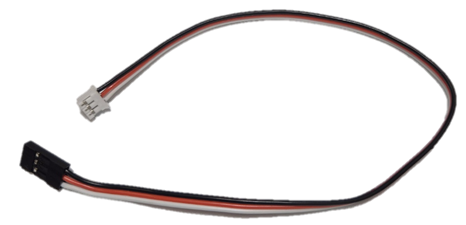
|
| 7 | E8 | USB 2.0 A Male to Micro B Cable | 1 |

|
| 8 | X9 | 3S Traxxas ID Connector Balance Lead | 1 |

|
| 9 | X10 | 3S LiPo Battery Balance Charging Extension Cable | 1 |

|
| 10 | E12 | Camera USB cable | 1 |

|
| 11 | E13 | Camera USB cable adaptor | 1 |

|
Connect Traction Motor cables to VESC
Traction Motor cables
to be
connected
to
VESC
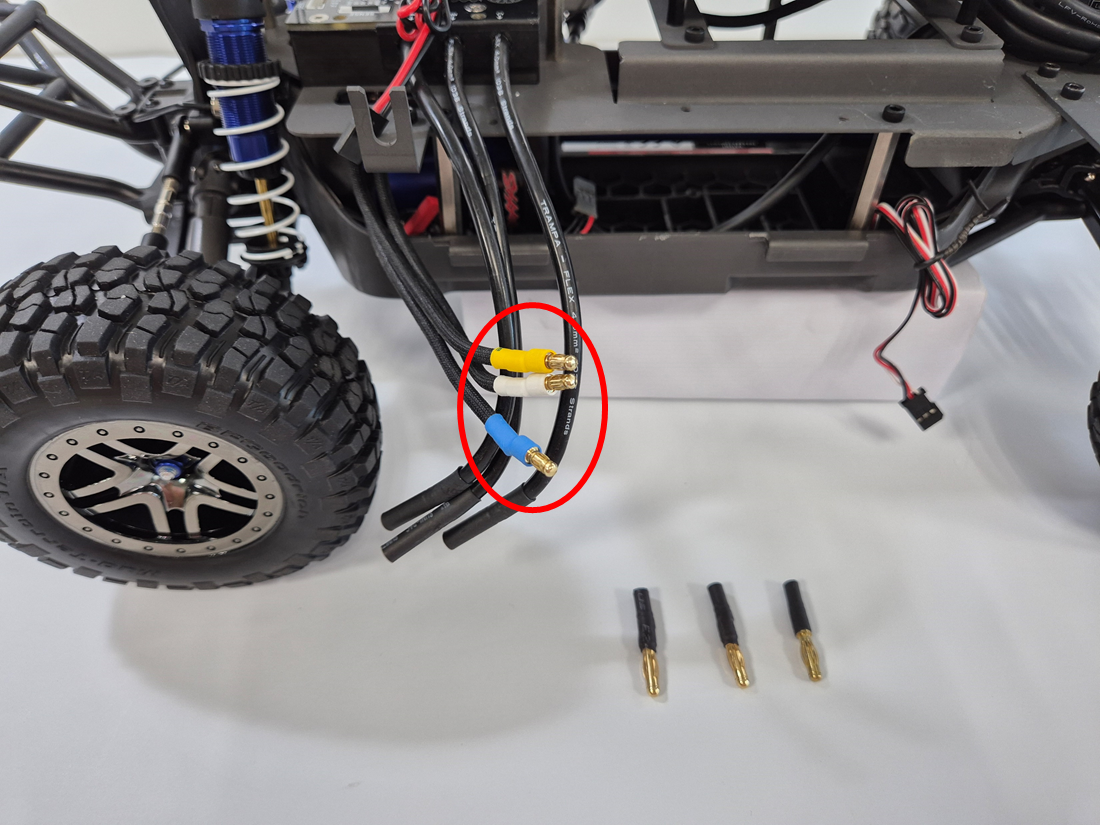
Bullet adaptors
plugged to the
Traction Motor cables
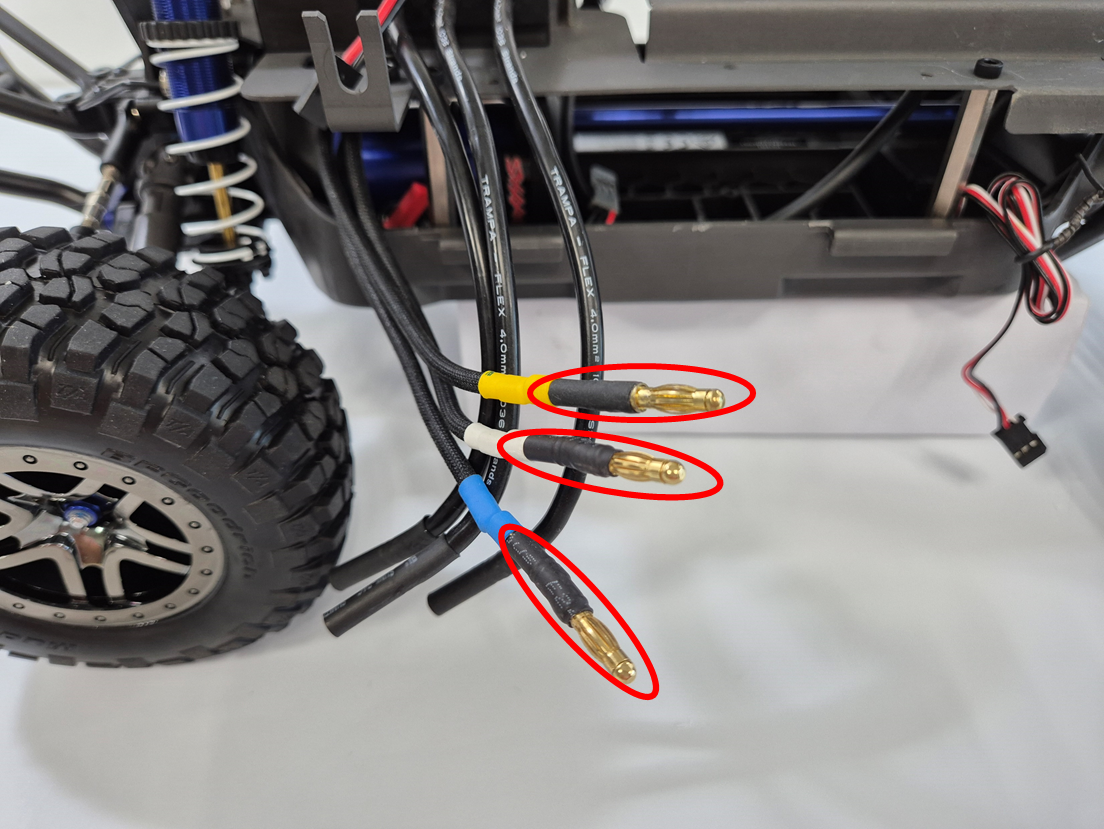
Traction Motor cables
connected to
the
VESC
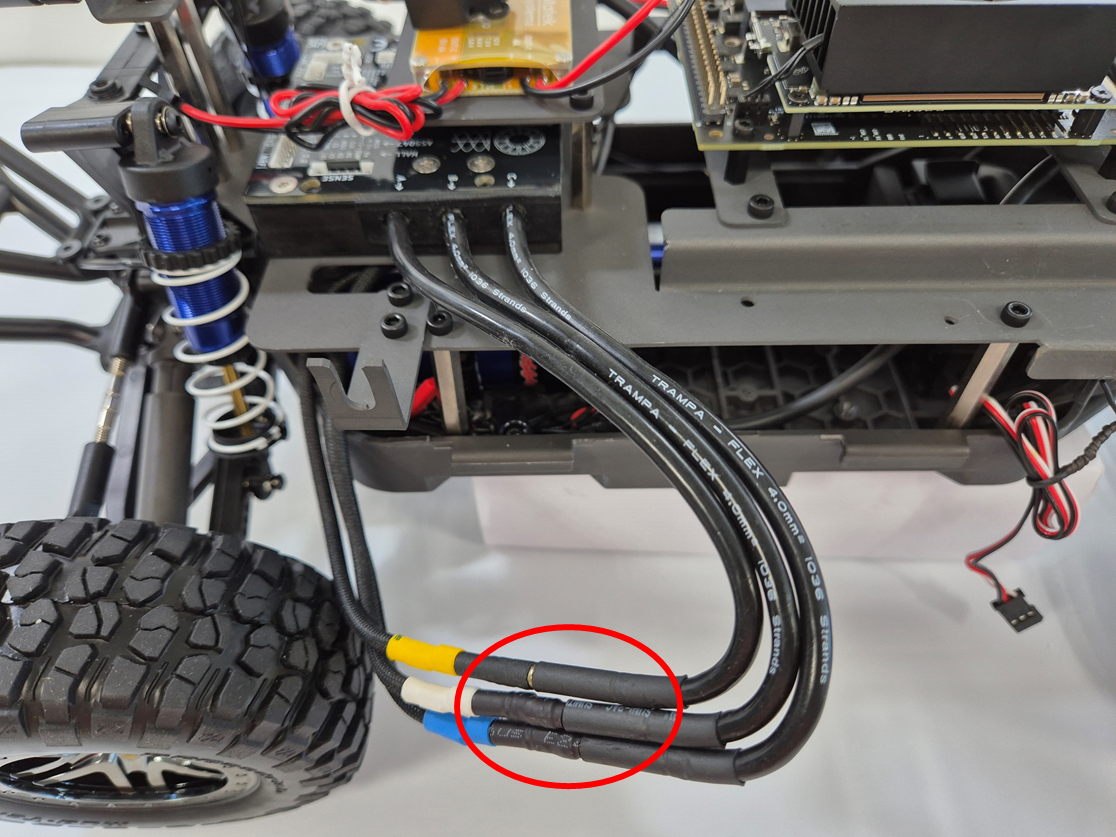
- Note: If the wheels rotate in reverse when the traction motor runs later, swap any two cables connected to VESC.
- Those cables are connected to terminals A, B, and C of the VESC.
Connect the steering servo motor to the VESC by PPM cable
PPM cable to be connected
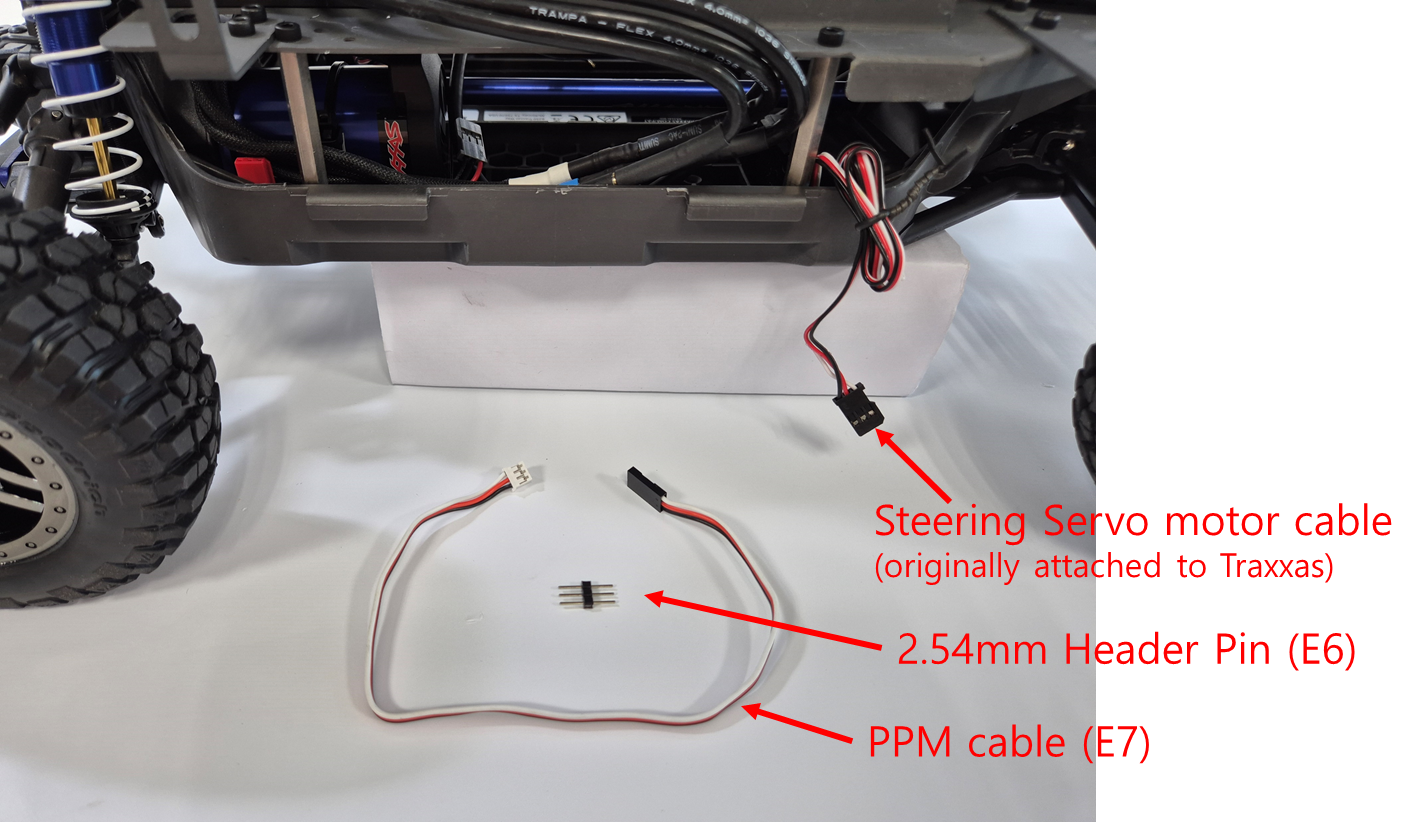
PPM cable
to be connected to the
Steering Servo Motor cable
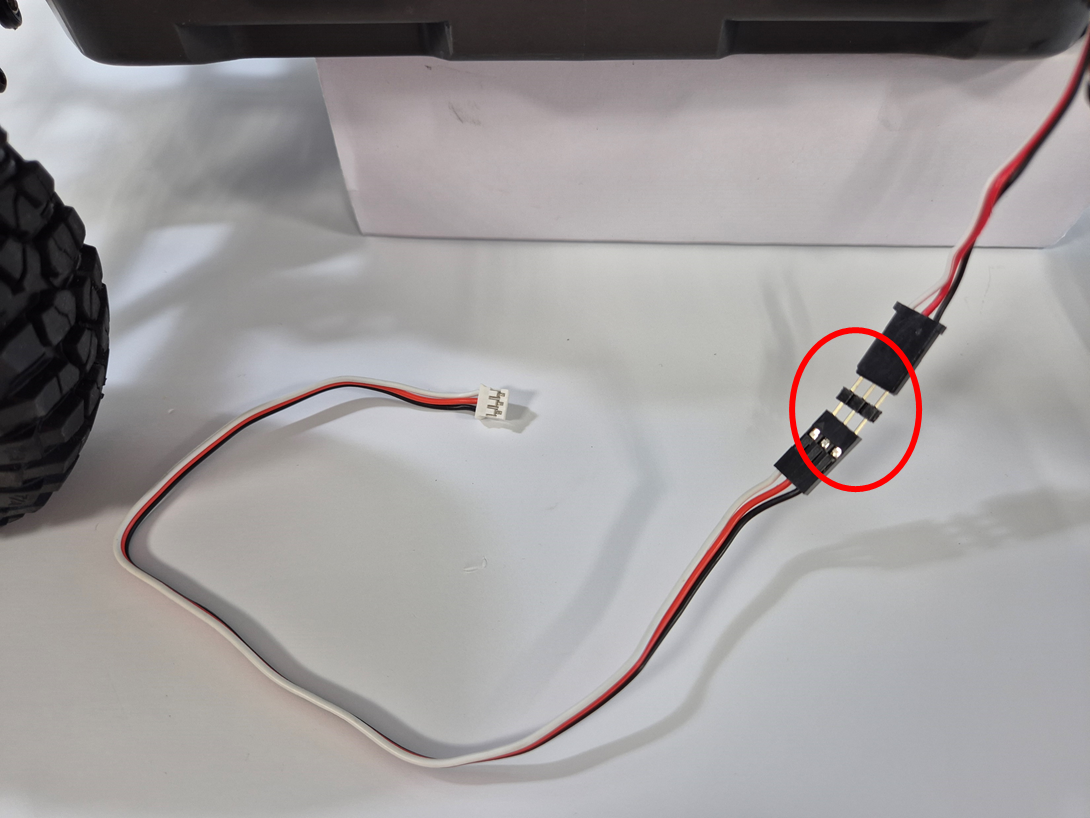
PPM cable
connected to
the
Steering Servo Motor cable
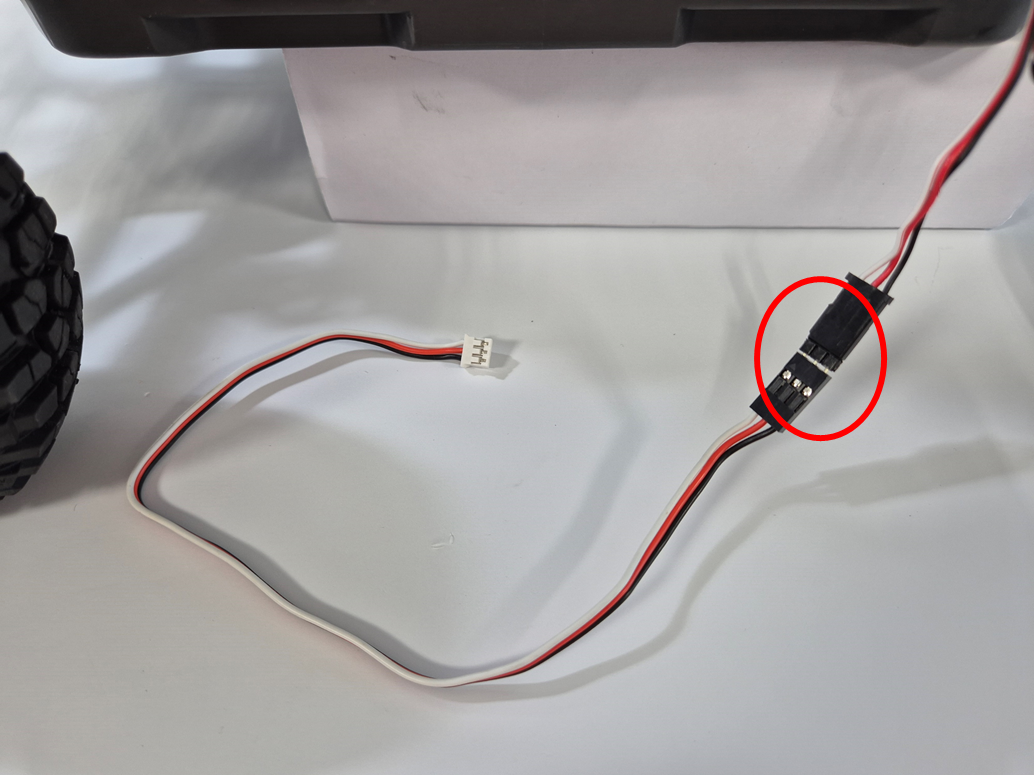
PPM cable
connected to the
VESC
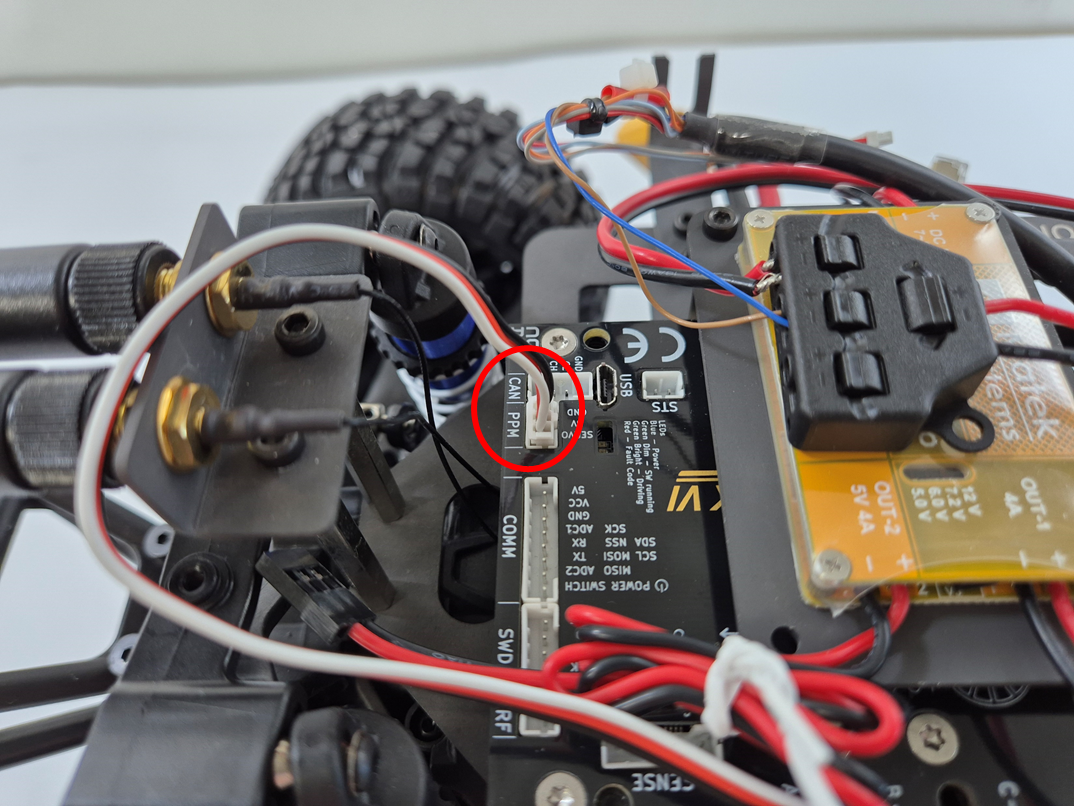
Connect the Intel D455 Camera to Orin Nano board
the
Intel D455 Camera
to be
connected
via
USB cable

USB cable adaptor
connected to
the Intel D455 Camera

USB cable
connected to
the
Intel D455 Camera
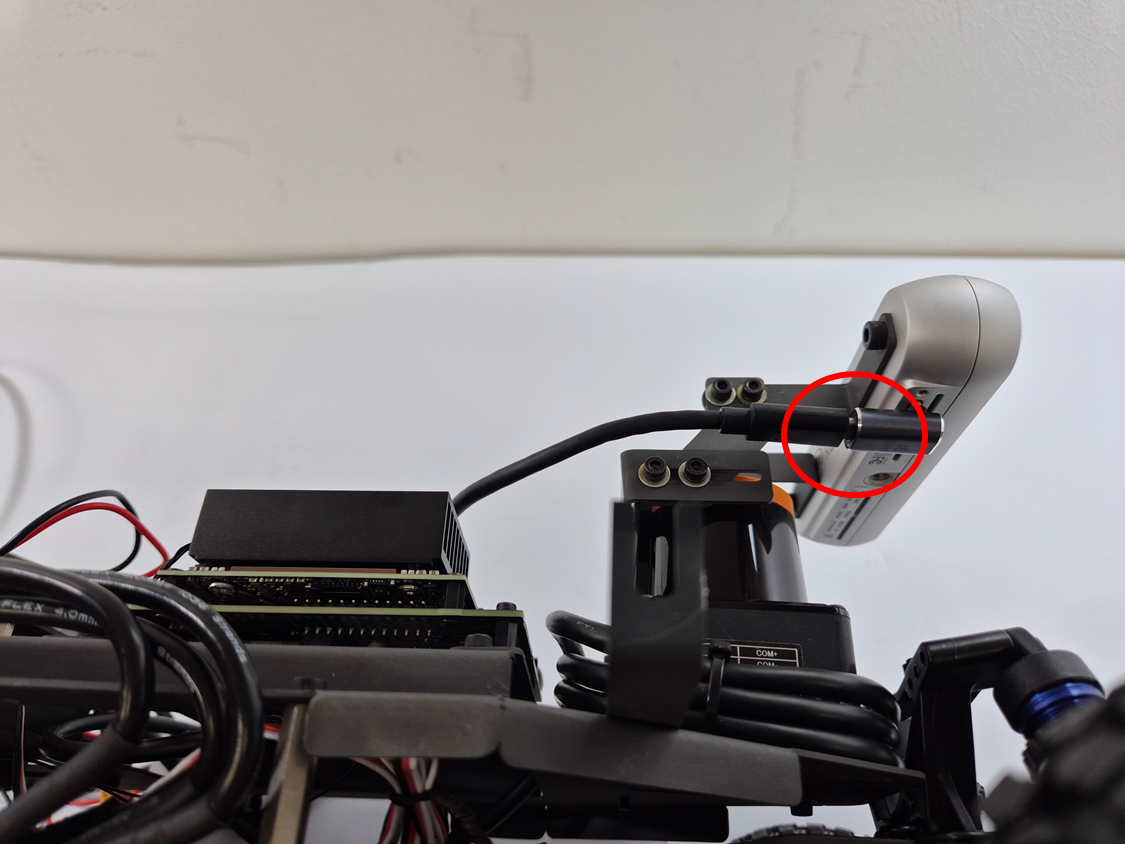
the USB cable
connected to
the
Orin Nano board
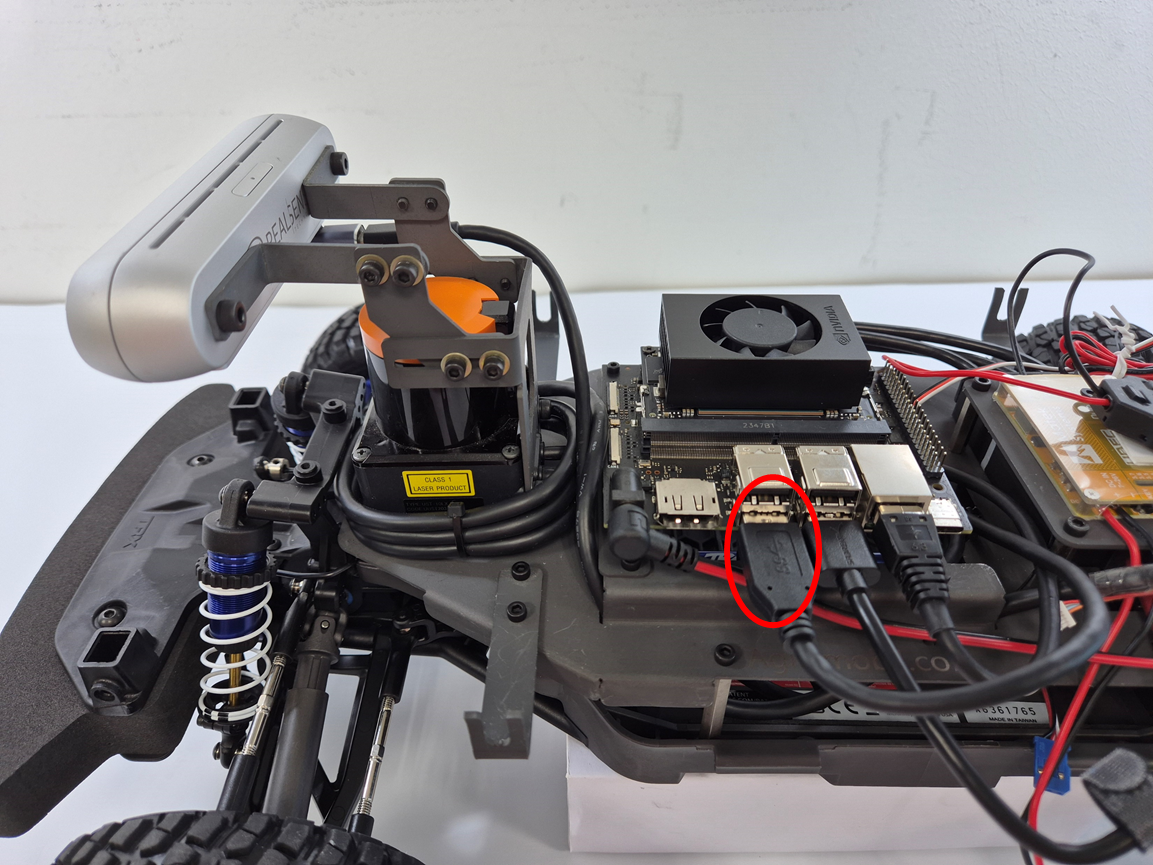
Connect Battery to the Matek board and the VESC
Battery
to be connected

XT90 adaptor
(E4) connected to the
VESC
(E10)
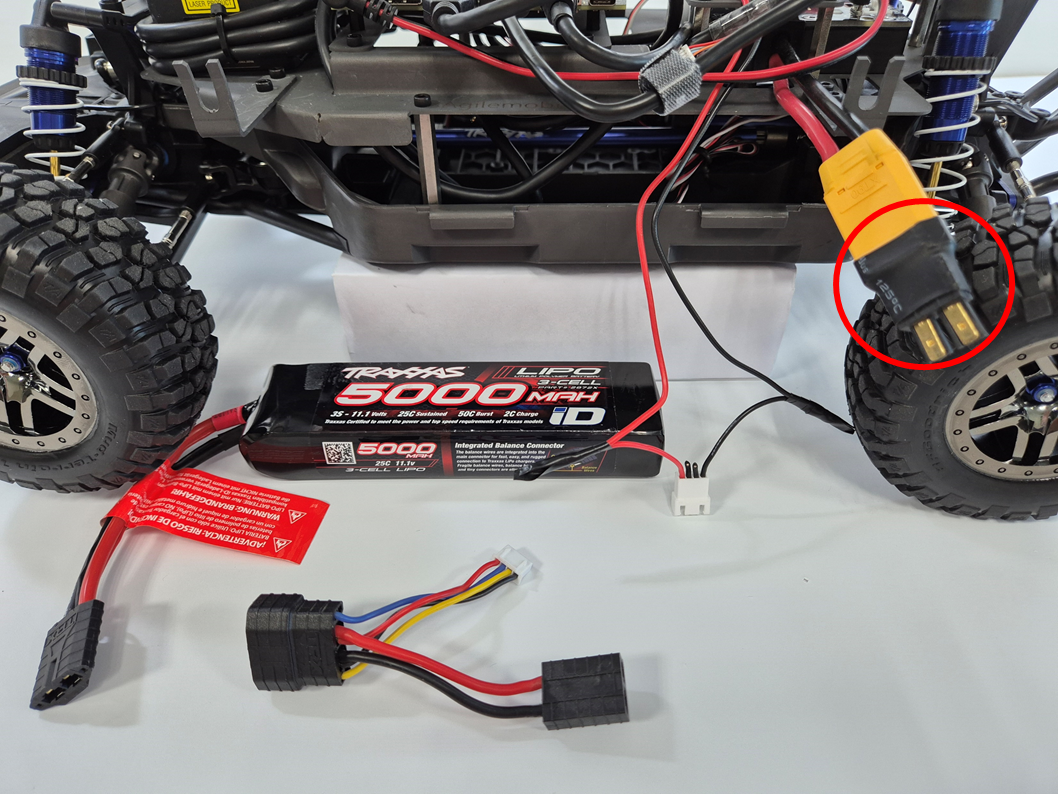
Traxxas ID connector
(X9)
connected to
the
Matek board
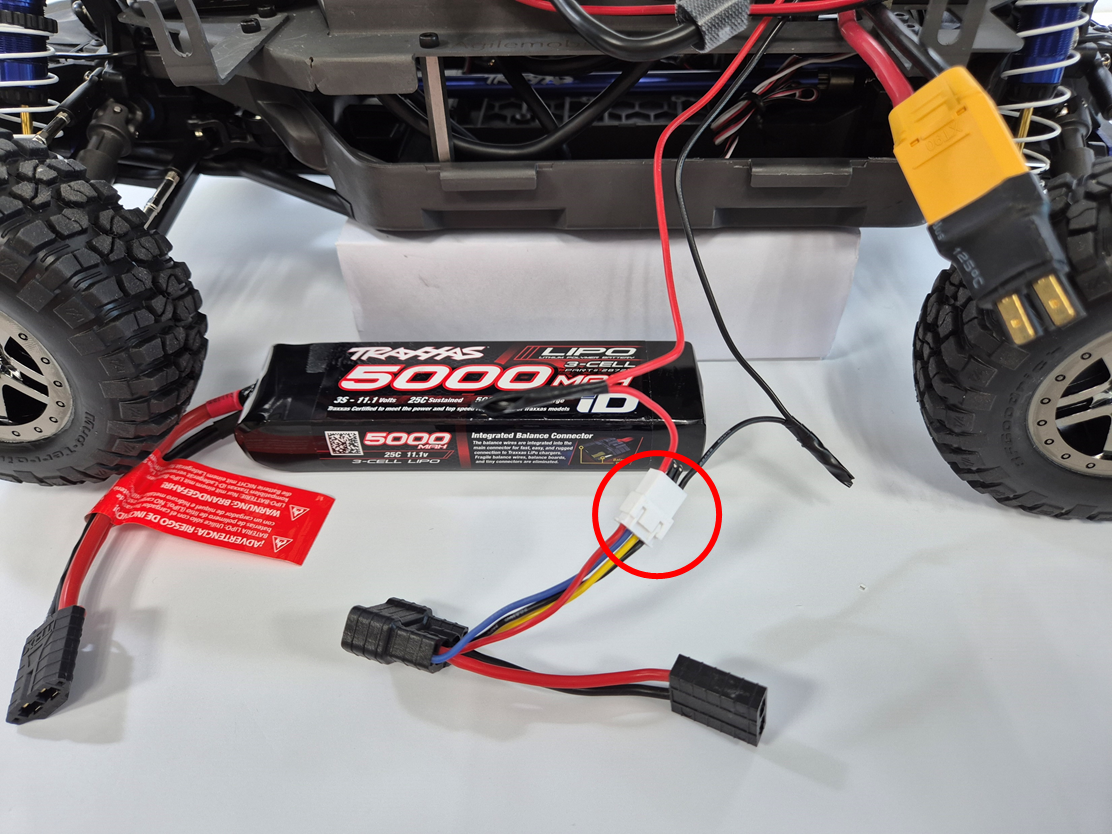
Traxxas ID connector
(X9)
connected to
the
VESC

Battery
connected

Select options and check
VESC
and
Matek
powered up
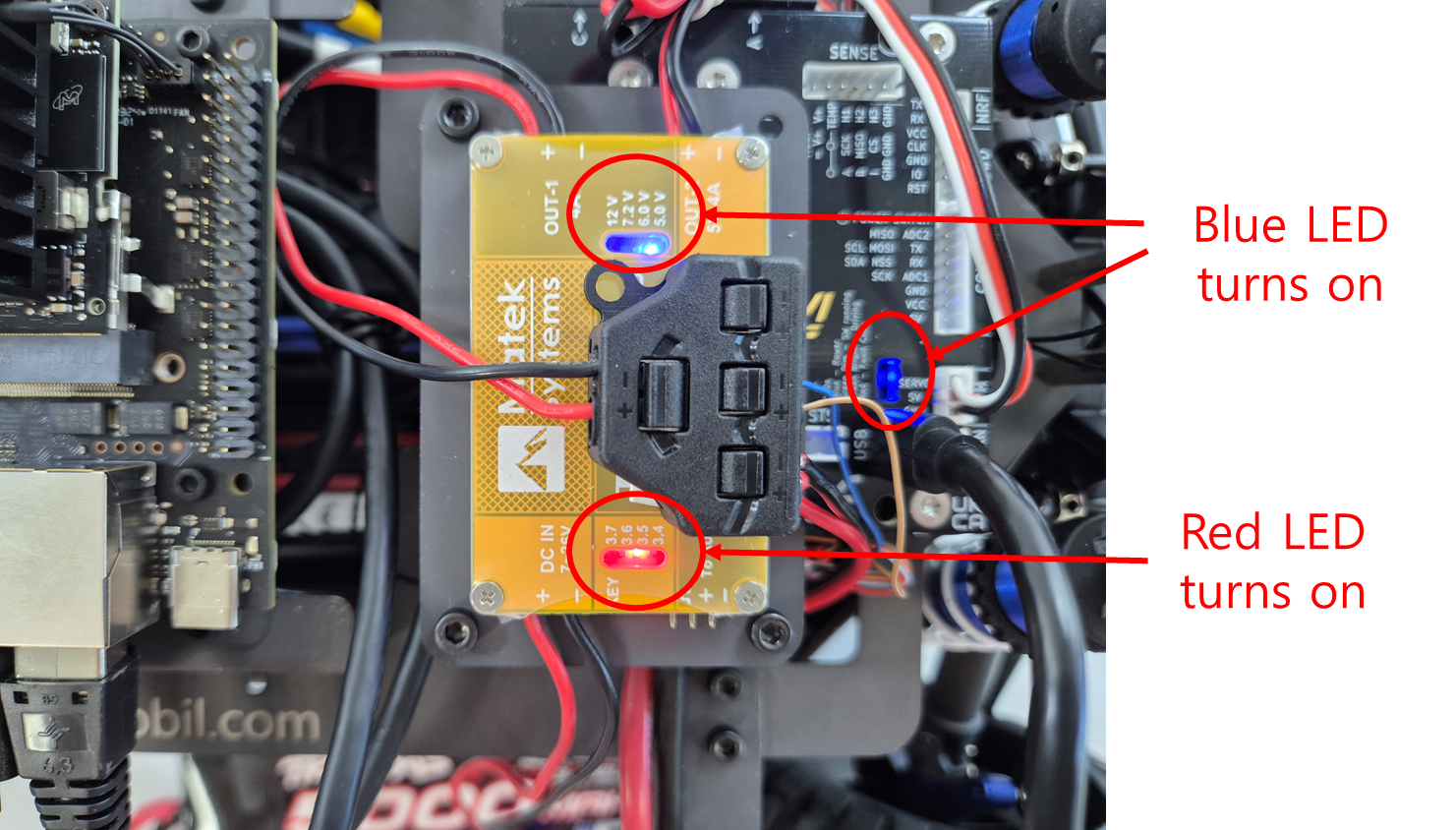
Matek board key
short press → turn on the select mode for low-battery alert voltage
- min = 3.4 V
- max = 3.7 V
- min = 5.0 V
-
max = 12 V
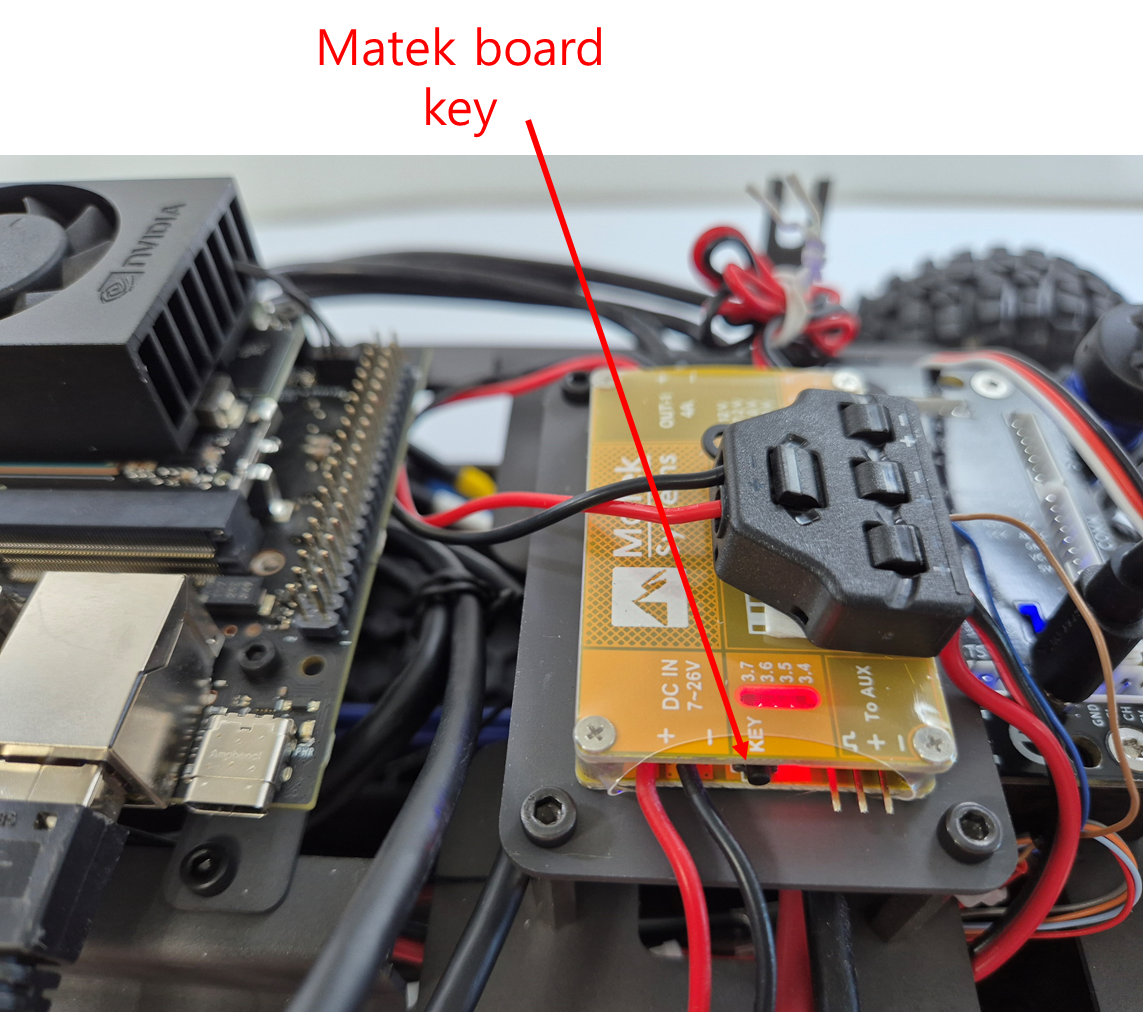
Matek board setup
- low-battery alert voltage = 3.7 V
-
Out-1 voltage = 12 V
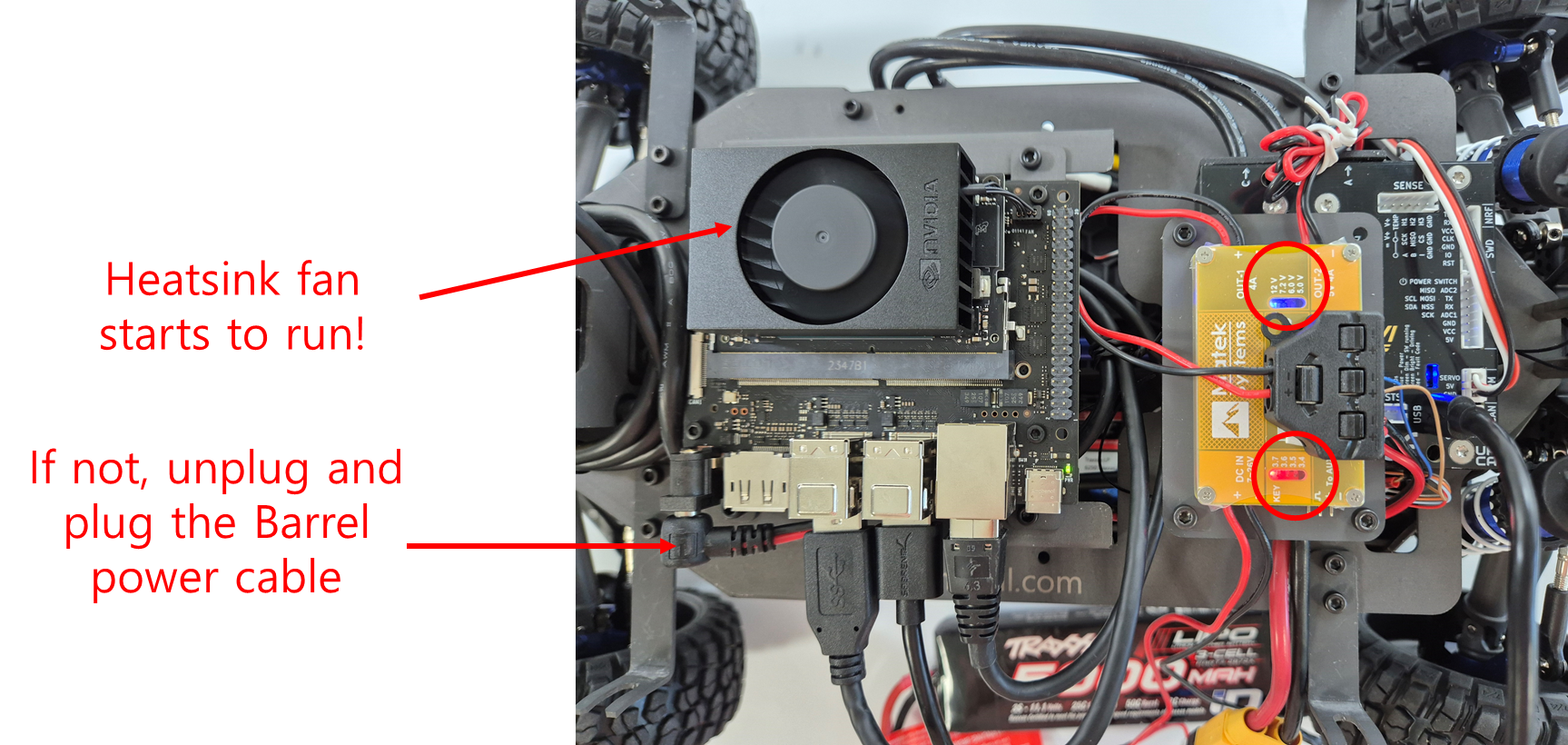
Wiring completed
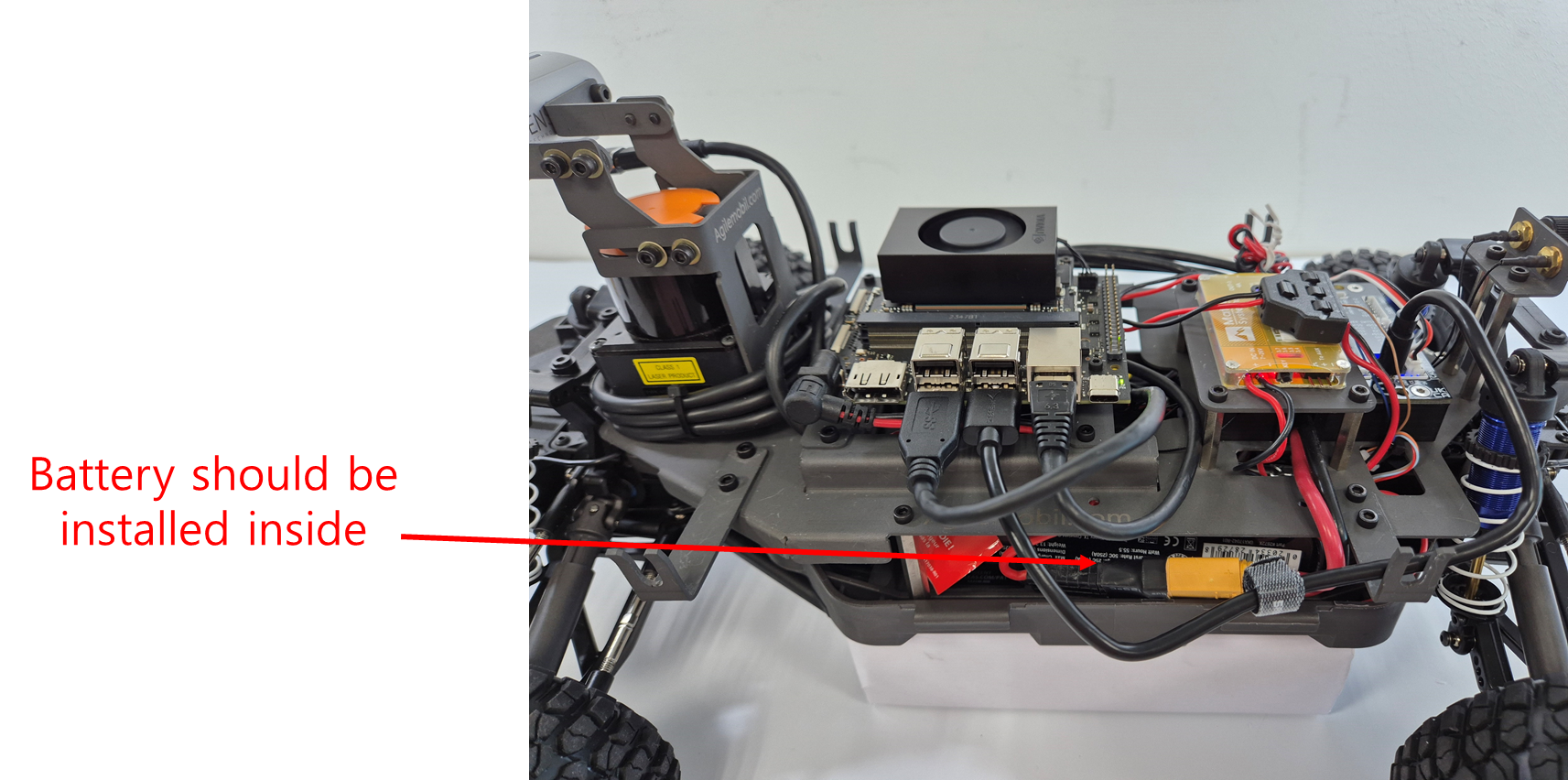
Safety notice
When not in use, the
battery
must be disconnected
from both
Matek
and
VESC.
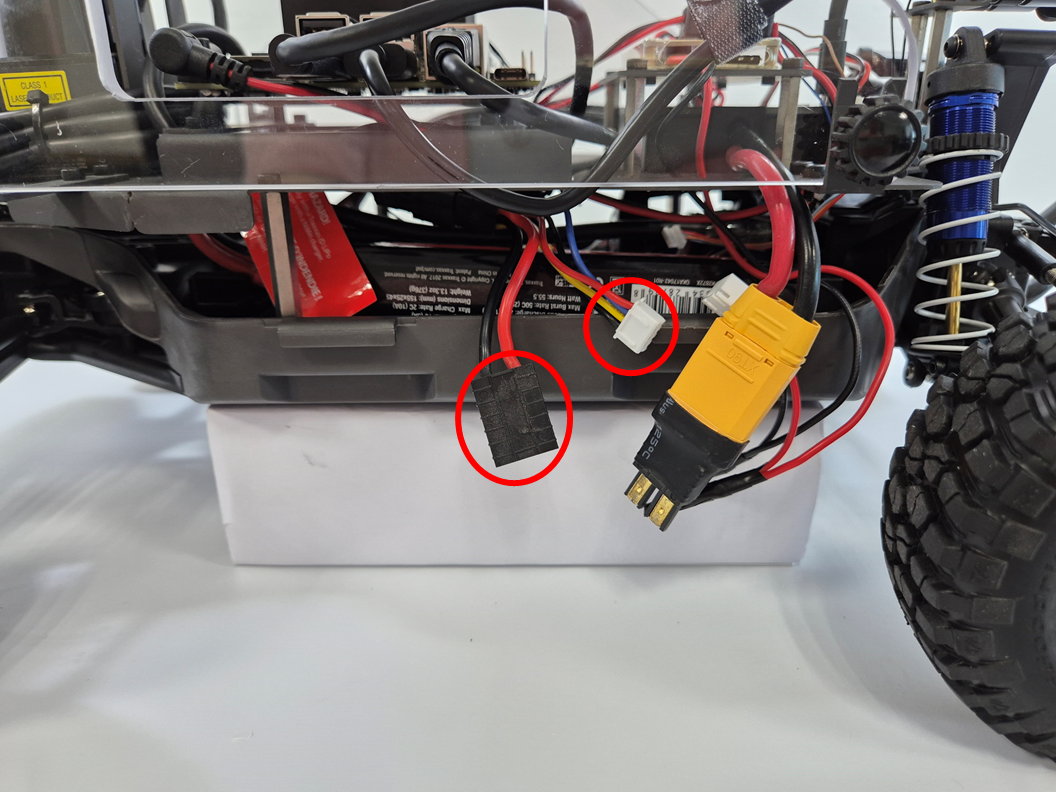
 Homepage
Homepage